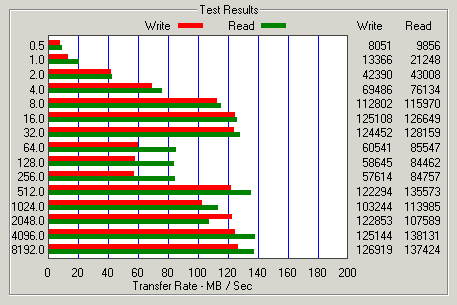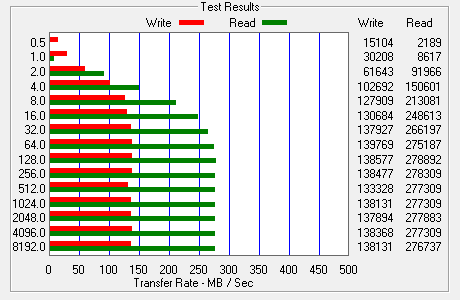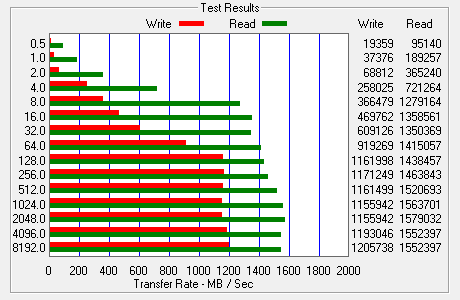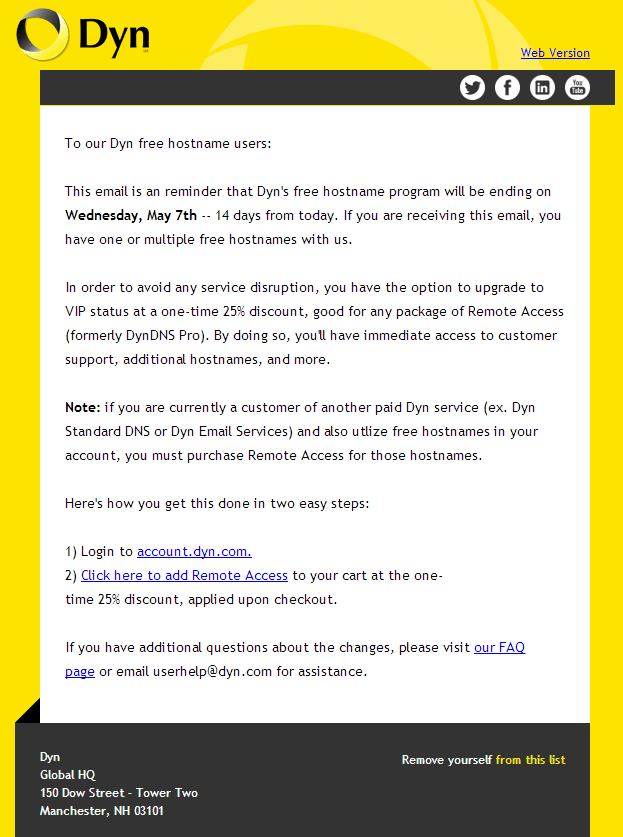The last few years have introduced many shower systems, such as KERDI-BOARD. These solutions are expensive and unnecessary.
Here are the steps to produce a waterproof shower without breaking the bank.
Use mold resistant drywall around your shower area.
Rather than closing up the seams with drywall mud, use a product like LePage 2 in 1 Seal & Bond.
Apply 3 coats of RedGard® Crack Prevention and Waterproofing Membrane.
You now have a waterproof shower, go ahead – take a shower.
That is all that is needed, you are ready for tile.
For tiles that are 8? to 16?, test coverage using a 1/4? x 3/8? U or Square notch.
A couple notes for myself:
3M 61 spray glue
TYTAN Drywall Pro Adhesive / Lepage PL 200
CertainTeed Premixed Texture “Spray-Lite” – Rona
Filling voids & mesh tape = (USG Easy Sand 20/45/90) / CGC Sheetrock 45
Final coat = CGC Classic Finish (must use 150+ sandpaper)


 Have you ever tried to remotely test an SSL/TLS certificate on an email server?
Have you ever tried to remotely test an SSL/TLS certificate on an email server?