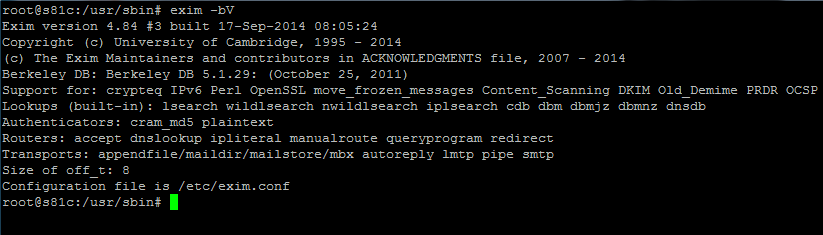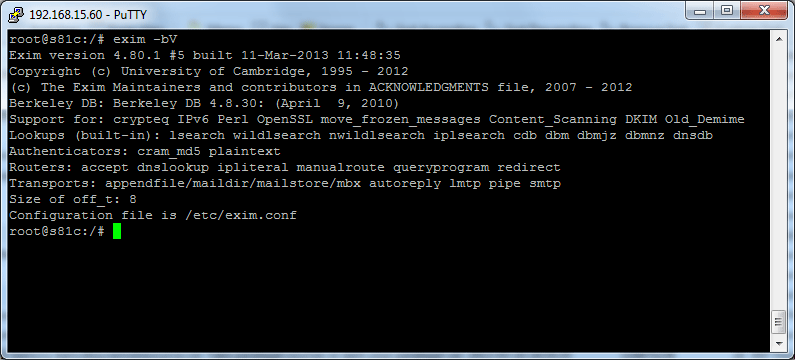Rspamd is supposed to be a high performance spam filtering solution. Of any project I have worked with, it has the worst documentation of anything I have used. Obviously this is the reason the product has not been widely adopted. You may have the best software in the world, but if no one can figure out how to use it…
View Stats
rspamc stat
Command will output some details, including how many messages scanned with a breakdown of classifications. Also lists details of fuzzy hashes and bayes information.
View Configuration
rspamadm configdump
Command will dump out the active configuration of rspamd. Very useful since rspamd uses a general configuration file, then has local configuration files that merge and also override configuration that replaces default configuration.
You can drill down and look at individual specific configuration element (there are many), here are a few examples.
rspamadm configdump logging rspamadm configdump regexp rspamadm configdump classifier
External Sites
The following links are places I have found with good general information or documentation on RSPAMD.

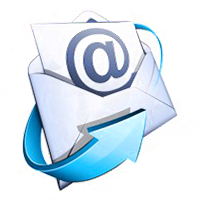 I was recently doing some troubleshooting of email delivery on an Exim server.
I was recently doing some troubleshooting of email delivery on an Exim server.