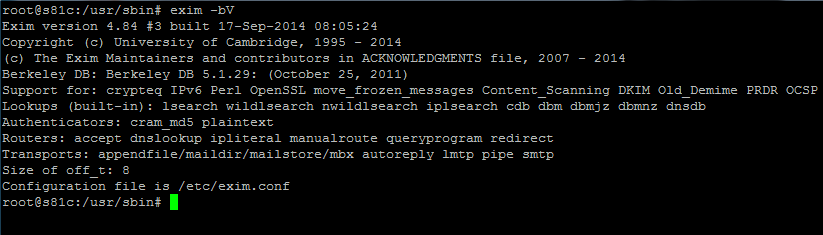I get an email daily from cron on a few of my directadmin servers. No idea what it means or what that cron job is even supposed to be doing.
After searching around on the net there are a lot of people with the same issue.
Some of the suggested fixes do not sound very nice, like making some hacks to custombuild and then rebuilding every piece of software on the system. That simply sounds dangerous!
I found this blog post where the author deletes multiple copies that exist on his system and then create link to the correct version.
That sounded not so dangerous so I gave it a try and it worked. In my case I only had /usr/local/lib/libz.so.1.2.3 not /usr/local/lib/libz.so.1.2.3.4 so my solution looked more like this.
rm /usr/local/lib/libz.so.1 ln -s /usr/lib/libz.so.1.2.3 /usr/local/lib/libz.so.1