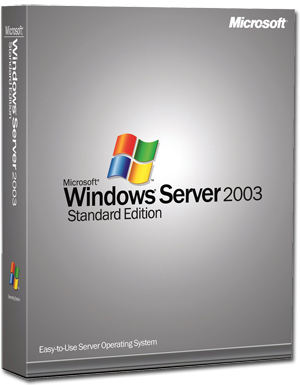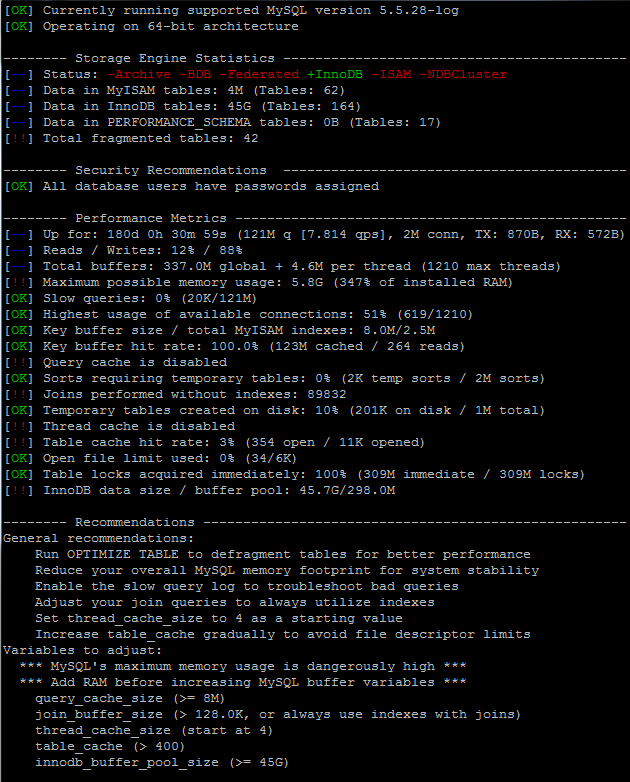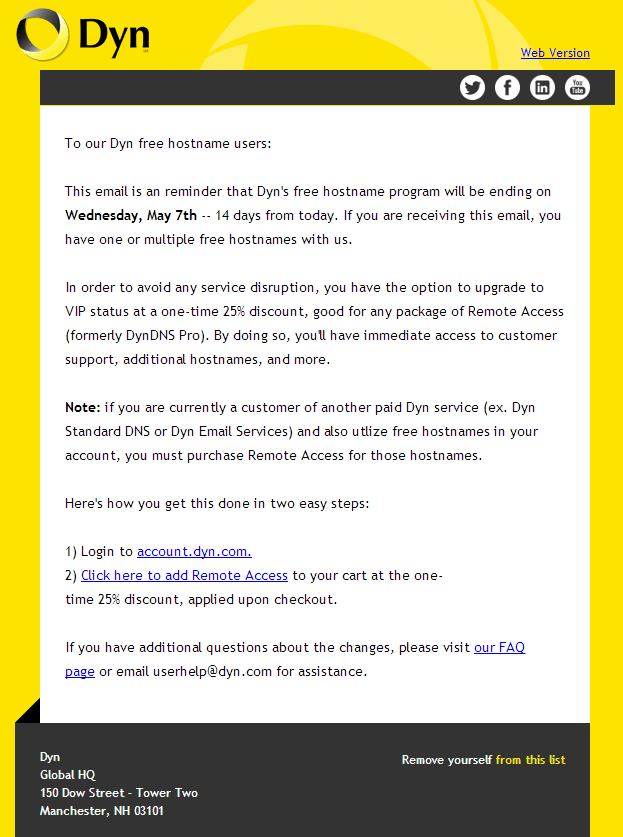I recently got some email from Dyn, something about their free hostname program being canceled.
I honestly did not think about it and just deleted the message, for a couple of reasons:
1) I’m not using their hostname program
2) I have a grandfathered free Dyn account from WAY back in the day
Then today I got another email, as seen here.
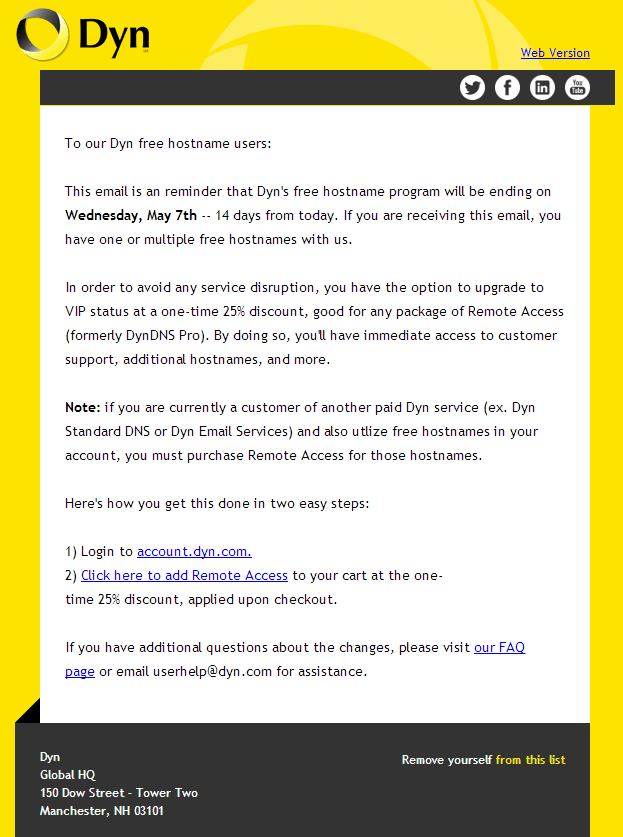
The part that stuck out to me was “If you are receiving this email, you have one or multiple free hostnames with us.”
Hmmm, if they are saying I have a free hostname let me think about this a bit more. Oh yea, I do use their DynDNS service – is that what they are taking about?
Should not impact me, I am on the grandfathered free account. Then I noticed the note in the email that says if you are a paid customer (which I consider myself to be) that this free hostname service would no longer be free. A Google search led me to a blog post by the CEO, which explains a bit more – basically they feel people are abusing it.
Dam! What’s a guy to do???
I run a few servers with Simple DNS Plus, which fortunately supports dynamic DNS updates.
It was very easy to setup, in fact the Dyn Updater software the Dyn distributes is actually developed by KanaSolution and they have the unbranded version of the software the Dyn uses available as DynDNS Updater.
I just removed the Dyn version and went with the unbranded one. So far so good.
I logged into my account and I don’t see any mention if my DynDNS is being canceled or what. At least now I don’t have to worry if Dyn is going to be canceling my free service since I am no longer relying on them for the service (it did work well while it lasted, thanks guys).
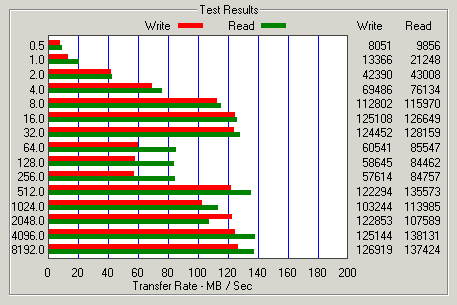

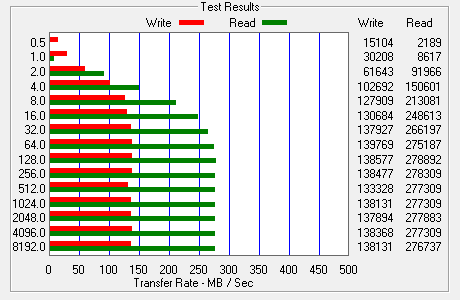
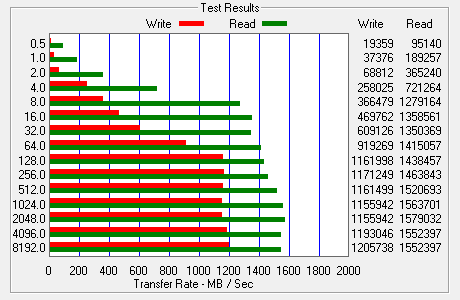
 I don’t know why but DirectAdmin still rolls out with PHP 5.3 which was released in June 2009. It is now June 2014, how about an upgrade?
I don’t know why but DirectAdmin still rolls out with PHP 5.3 which was released in June 2009. It is now June 2014, how about an upgrade?