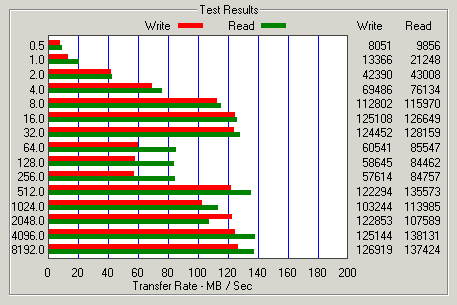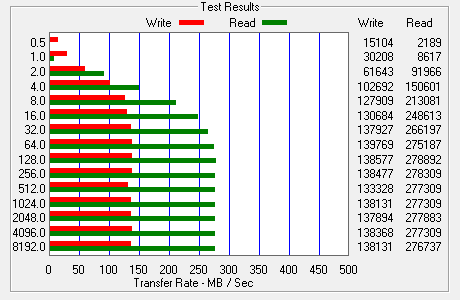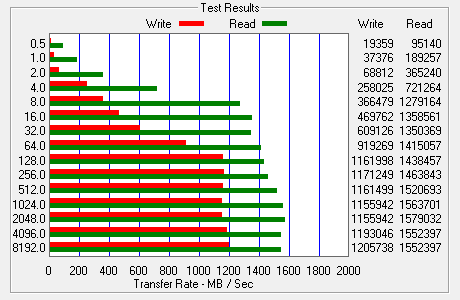Every computer nerd knows RAID 0 is quick. My most recent computer (now about 1 year old) I put in three SSD drives operating in RAID 0 – I wanted quick.
I had an extra drive come out of another machine so I stuck it in there, but as a stand alone drive where I just put temporary files etc.
I was doing some reading today about different raid levels and performance. If you need redundancy RAID 10 seems to be the fastest option so that is what I will be using in my next batch of servers.
I never bothered to benchmark them before, I just knew that RAID 0 was faster. Is there an actual difference? Lets find out.
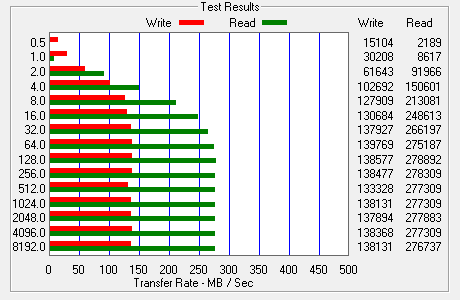
The single SSD maxes out with a write speed of 138MB/sec with a read speed of 276MB/sec. That is quite snappy. I’ve seen laptop hard drives that can only do in the 12MB/sec, those laptops are painful to use.
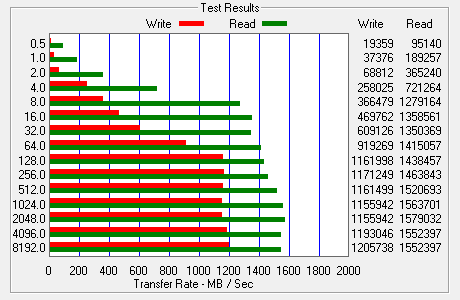
RAID 0 with three SSD disks. A max write speed of 1205MB/sec and a max read speed of 1552MB/sec – incredibly fast!
Interesting how the write speed closes the gap when you have multiple disks. Bottom line, running disks in RAID 0 does make a considerable difference! Even more interesting is how the performance increased by more than three times!
I used the free benchmark software from ATO Tech to do the testing.