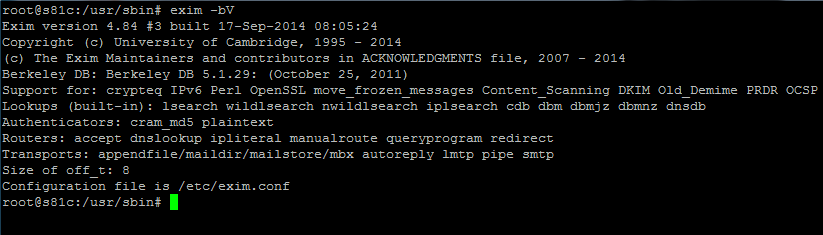About 1.5 years ago I did a posting with easy instructions to compile in a custom build of Exim on Directadmin.
Since then I upgraded to Debian Wheezy and Exim has been upgraded to 4.84. The step-by-step instructions don’t work anymore as a result.
Here is an updated version of those instructions.
First, ensure you have the required dependencies.
apt-get install libdb5.1-dev libperl-dev libsasl2-dev
Change all occurrences of 4.84 to the version you want to use. The sample pulls Exim from some mirror, you might need to lookup a working URL to a mirror if this one goes down.
wget http://exim.mirrorcatalogs.com/exim/exim4/exim-4.84.tar.gz tar xvzf exim-4.84.tar.gz cd exim-4.84/Local wget http://www.directadmin.com/Makefile perl -pi -e 's/^EXTRALIBS/#EXTRALIBS/' Makefile perl -pi -e 's/HAVE_ICONV=yes/HAVE_ICONV=no/' Makefile perl -pi -e 's/^#LOOKUP_DNSDB=yes/LOOKUP_DNSDB=yes/' Makefile cd .. make make install
The above commands will download the unmodified source for exim, extract it, download a makefile from the directadmin servers, use a perl command to adjust the makefile, compile and install the fresh exim build.
The file that is created is /usr/sbin/exim-4.84-1, so we must change the name and overwrite the existing exim file.
/etc/init.d/exim stop cp -f /usr/sbin/exim-4.84-1 /usr/sbin/exim chmod 4755 /usr/sbin/exim /etc/init.d/exim start
To verify you have a working Exim with DNSDB compiled in do the following:
exim -bV